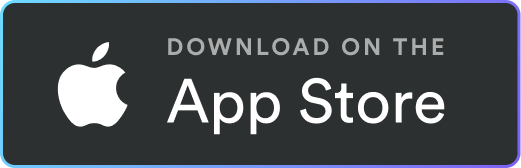Help
How to Send Money Sending money is quick, easy, and secure.
You can send money to anyone who has an account on MBongo as well as the contacts saved in your phone. If the recipient is not in your contact list, then you’ll need to enter their email address or phone number or MBongo account info to select the recipient. Subsequently, specify the amount you wish to send and click on ‘confirm’ or ‘send’ button to complete the transaction.
Yes. By simply logging in with your existing credentials, you can conveniently manage your MBongo account from tablets, smartphones or computers.
No. You can use all of our transaction related services for free as we believe in providing a transparent and cost-effective digital wallet solutions to our users.
Yes. Go to the ‘withdraw money’ option within the app’s wallet and enter the desired amount of money you want to withdraw and the money will be directly transferred into the linked bank account.
No. We empower our users with the freedom to send and receive funds according to their needs and without any restrictions.
Yes, you can smoothly add/link one or more bank accounts by simply providing the bank details to the MBongo app and subsequently choose the account you want to perform transactions from.
Yes, Take advantage of the MBongo app and participate in global e-commerce.

1+ 514-237-2450
Get in touch with us with a number given above and inquire everything related to Mbongo

support@bongopay.cd
Reach out to us via E-mail and we’ll be ready to assist you with anything you need.
Raise a ticket for complain
Can’t find the answer you’re looking for? Please chat to our friendly team.